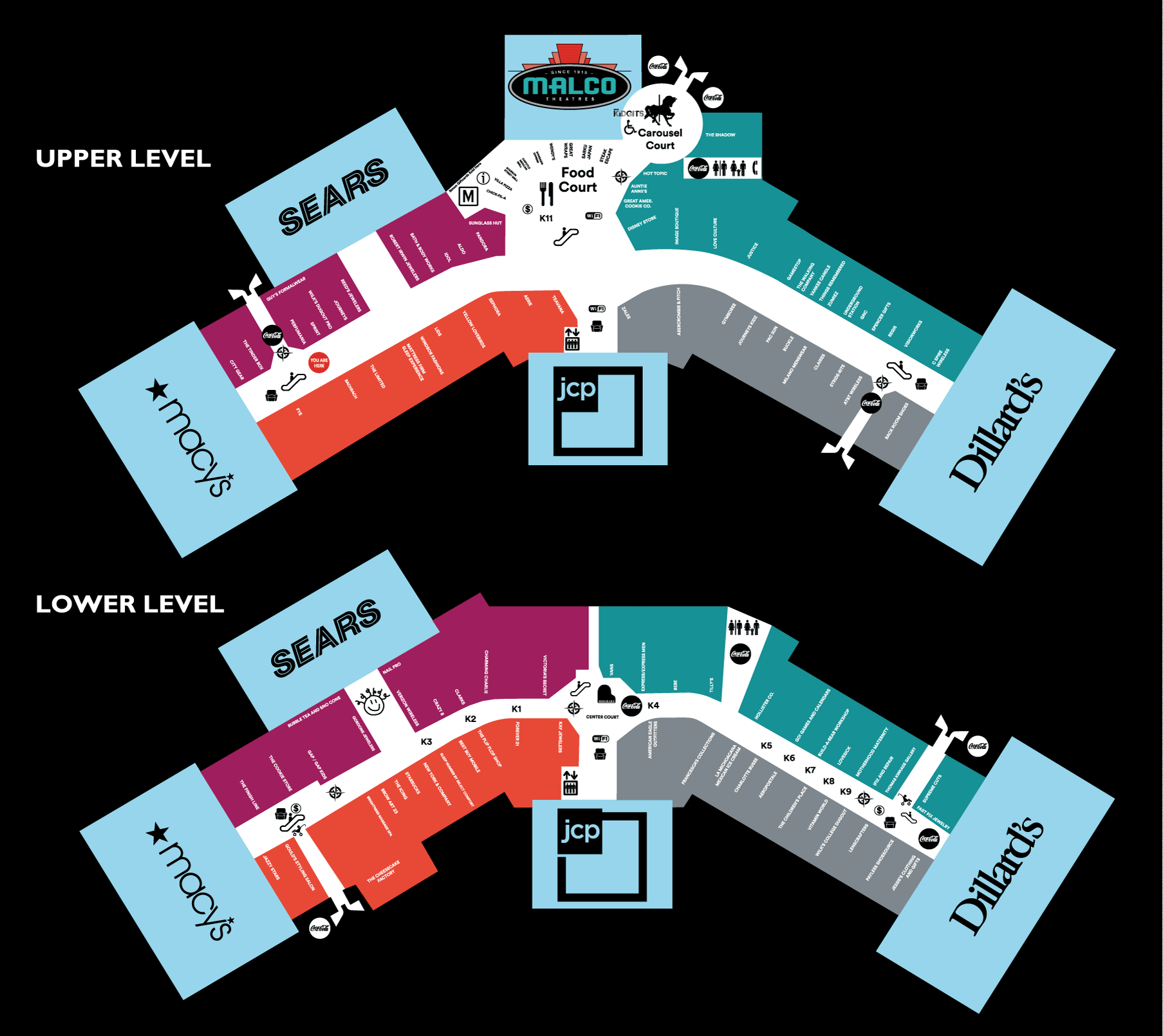Your report page must be set up correctly before you begin writing your paper. There are several elements to a properly set up report page. Follow the instructions in the assignment below:
Assignment: Open a blank Google Docs document and follow along with these instructions:
Margins - Make sure your margins are set up to 1" all the way around the page. Go to File>Page Setup and check the margins, they should all be set to 1" all the way around. This is the default setting in Google Docs so this should not be a problem.
Header - Next, we'll need to set up the header. So, with your insert bar at the top of the page, go to Insert>Header. Next click on the right justified button, them type your last name. Don't forget to capitalize it.
Page Number - Next, with the insert bar next to your name on the right side, go to Insert>Page Number and place the page number next to your name.
Title - Finally, on the first page, you'll need to place the title of your paper centered on the top line.
Use this text:
For every one hundred freshmen in your school, sixty-seven will actually graduate in four years. Hopefully, by the time your graduation date is scheduled, you will have earned the right to walk across the stage and receive a diploma with the other sixty-six students in your class. What are your plans after high school? Do you plan to immediately join the workforce? Do you plan to earn an associate’s degree at a community college? Do you plan to earn a bachelor’s degree? Of those sixty-seven freshmen who graduate from high school, forty-one will attend a four-year postsecondary institution. Of those forty-one, only nineteen will actually earn a college degree. This report will compare the purchasing power of individuals as related to their level of academic attainment.
If you haven’t already done so, one of your first major purchases will be a car. Are you looking for a new or a used car? Do you want a car that has all of the bells and whistles and the newest technology or one that is at least not held together by duct tape? A top-of-the-line model will surely cost more on the front end and depending on the make and model, may require some pretty hefty maintenance fees. On the other hand, you can be your tail pipe that the duct tape model will require more of your time and money in the long run. The next question to consider is how much time do you plan on driving. You may look really hot in a new car, but without money for gas and insurance, you won’t be able to cruise around town. You’ll have to invite your friends over so they can see how good you look behind the wheel while you sit in your driveway listening to the radio! This is no joke. With gas prices in 2008 reaching an all time high, a car that averages thirty-five miles per gallon will cost about $107 per month just for gas. What about maintenance costs and insurance? According to Automobile Magazine, a 2003 Jeep Wrangler with a purchase price of $10,349 will cost, on average, $4,500 per year to operate. This cost includes depreciation, financing and interest rates, insurance cost, state fees (taxes), fuel, maintenance, and repairs. A 2006 Mazda 3 will cost about $5,000 per year to operate. Are your eyes bigger than your wallet? Be realistic when selecting your first car and be aware of the consequences of buying more than you can afford. Banks and finance companies will gladly provide a loan to purchase a vehicle and will just as gladly wave and smile at you as they drive away with you repossessed car. Car expenses, rent or mortgage payments, and utility bills are referred to as fixed expenses. Fixed expenses that are not paid when they are due can result in severe consequences. For example, suppose you had to juggle your finances this month and paid rent instead of your car payment. What do you think will happen? You run the risk of losing your car, destroying your credit rating, and losing any money you paid toward the car. In order to be successful financially, you must plan your budget with realistic expectations and goals.
Of course, to plan a budget successfully, you must have income. Do you have a job? What does your résumé look like? According to the U.S. Department of Labor Bureau of Labor Statistics, the median weekly earnings in 2006 for someone with less than a high school diploma were $419 (“Education Pays”). Do the math. If your car costs $4,500 per year to operate and you make $21,788 per year, that means that you have approximately $17,000 left after food, rent, medical expenses, and most importantly at your age, entertainment. A high school graduate who earned $595 weekly will have $26,440 per year left over after car expenses. Let’s say you were really focused and earned an associate’s degree while in high school. You’ll have a whopping $32,992 left over after your $4,500 car expense. In addition to budgeting for car expenses, you must also determine where and how you will live. Most probably, your independent dwelling will be in an apartment community.
An apartment community can be a great experience for a young adult. You will not have to worry about maintenance costs associated with a broken dishwasher or faulty plumbing. You will meet a variety of people and possible business contacts. You may also feel safer in an apartment setting than if you lived alone in the isolation of a private home. Most apartment communities provide amenities such as pools, exercise rooms, and social gatherings. Of course, apartments come in many sizes and are offered at a wide range of prices. The average two bedroom apartment rented for about $774 in 2008 while a one bedroom rented for $632 (Apartment Ratings). As in the previous example of budgeting for a car as a high school dropout, you’ll have $159.66 per week after car and rental expenses for a one bedroom apartment, including cable, phone, and power bills. If you at least graduate from high school, you’ll have about $355.00 per week for food and entertainment.
What types of recreational activities do you enjoy? Suppose you go to the movies on a Friday night and purchase one ticket, popcorn, and a soda. That will cost $20. Want to buy a CD? There goes another $20. Do you see a trip to the hair salon or tickets to the hockey game in your future? If so, cough up another $50. You now have $68.66 left for the week based on a weekly balance of $158.66. A week’s worth of basic groceries will run at least $40. That’s the cost of a bowl of cereal, a glass of orange juice, and a banana for breakfast, followed by a delicious bologna sandwich and a coke for lunch, and mouth-watering spaghetti and salad for dinner. Add another $10 if you want a bar of soap and some toilet paper (Lowes Foods). There goes the rest of your money. A high school graduate, on the other hand, can actually afford a couple of steaks for the grill and invite a friend over for dinner. Which option do you choose?
The choice is yours. Based on the above information, you will be able to live independently without a high school diploma, but you will live from paycheck to paycheck with only the barest of life’s creature comforts. Living on this type of a budget requires careful planning, home cooking, and good health because there is no money to cover eating out or doctor bills. If you want to see a movie, you will have to wait until it airs on television. Earning a high school diploma will make your life much more comfortable and manageable. You may even be able to save some money for an emergency or a vacation. Finally, make the choices that are right for you and in alignment with your life’s goals.