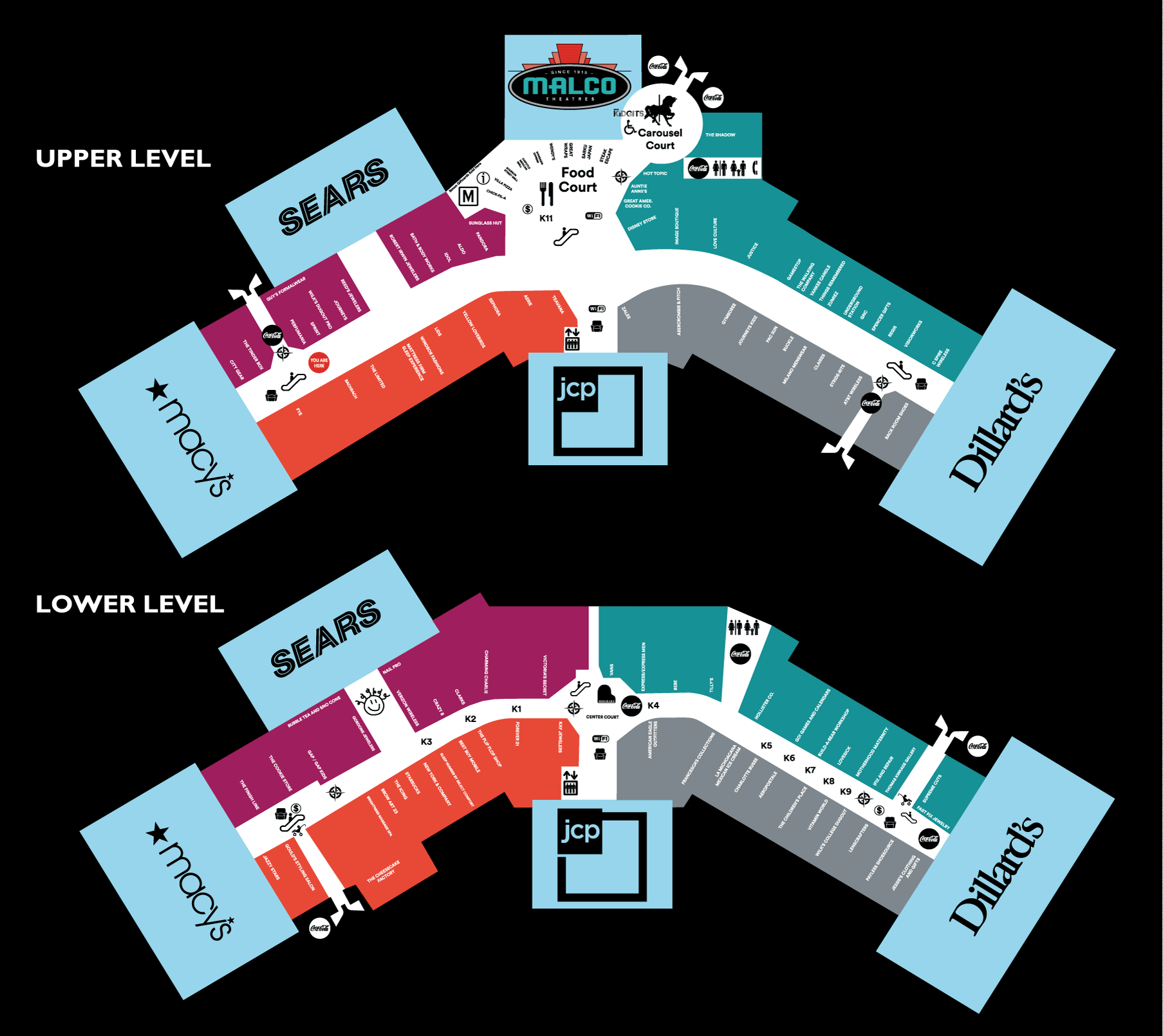So now that you know what a histogram is, its time to create one for yourself. Take a look at the following table. This is a breakdown of the number of Freshmen, Sophomores, Juniors and Seniors in a series of Applications classes.
Class 1
Freshmen 5
Sophomores 7
Juniors 3
Seniors 2
Class 2
Freshmen 13
Sophomores 8
Juniors 2
Seniors 1
Class 3
Freshmen 4
Sophomores 11
Juniors 2
Seniors 2
Class 4
Freshmen 8
Sophomores 3
Juniors 4
Seniors 0
Assignment:
Create a histogram for each class using Google Draw. You may put all four histograms on a single 8.5x11" page. Use color to differentiate the classifications. Remember that one of the primary differences between is bar chart and a histogram is that there are no spaces between the bars on histograms.
Open up a Google Docs file. Write an analysis of the data answering the following questions:
1. What seems to be a similar trait of all of the classes. What would you say is true of all the classes in general?
2. Do any of the classes stand out for any reason? Explain your answer using the data provided.
3. How does the histogram help you understand the data?